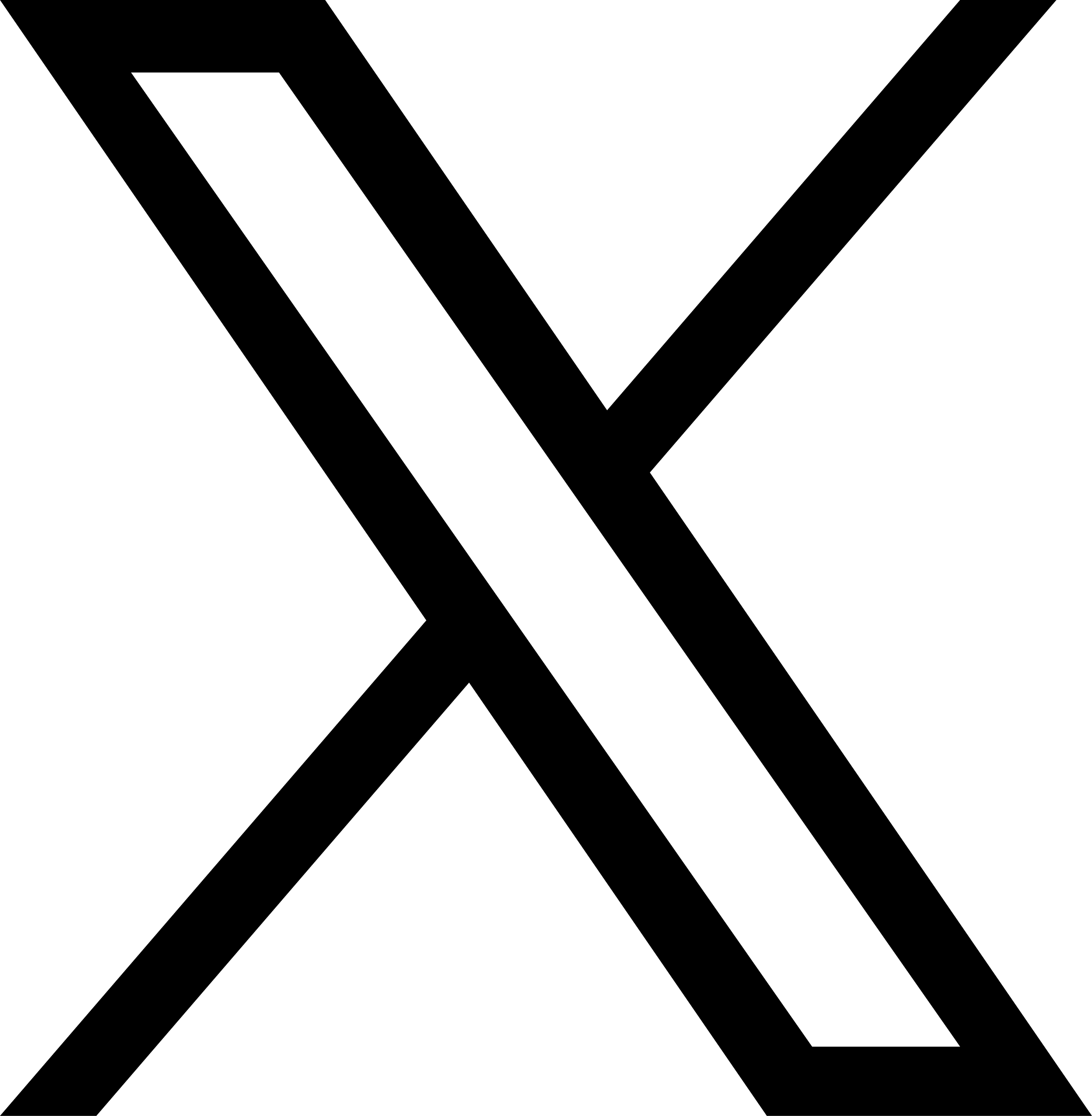Explore Weber’s powerful SEO tools
Try it nowWhat can you do with Weber SEO?

Increase website visibility
Weber websites all follow search engine ranking rules and have a strong SEO foundation. The technical and structural optimization of the website can maximize organic rankings.

Increase website traffic
Users can customize the website’s meta tags, URLs, robots.tex documents, and more to enhance the relevance of the website to keywords and maximize the website’s performance in search results.

Reduce advertising costs
A website optimized by SEO can have a higher ranking in search engines, continue to obtain traffic, and at the same time obtain higher quality scores in SEM ads, obtain higher advertising rankings at a lower price, and be more cost-effective.
List of Weber SEO tools
Strong SEO infrastructure
Weber's infrastructure allows web robots to crawl, view and capture relevant information, allowing search engines to fully read the content on the website
Customizable meta tags
SEO-friendly meta tags such as customizing, modifying or adding your page title, description and og tags to optimize your page for search engines
Intelligent management Robots.txt
Weber automatically generates a robots.txt document for your website. You can write instructions in the Robots.txt file to tell web robots how to crawl and index your website to solve problems caused by historical content updates and ensure that users and search engines are correctly directed to the target page.
Dynamic XML sitemap
Automatically create and maintain a site map, save all website information, pages, and keep updated relationships between web pages. Search engines use this map to find and crawl the pages of your website that you allow
Free SSL certificate
Weber provides SSL certificates for all websites to ensure that data transmission is encrypted through the HTTPS protocol, protecting user data privacy and preventing man-in-the-middle attacks.
Automatic image optimization
Weber automatically optimizes images and supports converting images into efficient WebP format to speed up loading while maintaining image quality and improving user browsing experience and conversion rate.
Cross-device compatibility
Weber ensures that the website displays well on various devices such as mobile phones and tablets, maximizing the appeal to users of different devices.
URL redirect
Using the URL Redirect Manager, you can manually and quickly set redirects for a single URL, effectively avoiding duplicate content on web pages.
Website verification
You can verify your website in the domain name section, confirm ownership and track the website's performance on search engines such as Bing, Google and Baidu.
Smart caching system
Weber automatically caches static pages to reduce loading time and provide a better web browsing experience. It can effectively improve the response speed of the website under high traffic conditions, reduce server latency, and create a smooth browsing experience for users.
Convenient tracking tool
Weber provides seamless integration with analysis tools such as Google Analytics and Facebook Pixel, allowing website operators to accurately monitor user behavior and key performance indicators, thereby optimizing marketing strategies and improving business results and conversion rates.
Detailed website analysis
Easily track visits, orders and revenue through the statistics page of site management, and view how visitors interact with your website, such as how many people visited your website, how long they spent, which pages they visited, and from which sources they reached you website etc.
Common problem
What does SEO optimization mean for SEM advertising?
Although SEO (search engine optimization) and SEM (search engine marketing) are two independent strategies, they actually complement each other and have an important impact on each other.
1. High-quality SEO can enhance the SEM effect: Optimized website structure and content are not only good for natural search rankings, but can also improve the quality score of SEM, thereby reducing click costs. In addition, SEO often requires keyword research, a process that can also provide valuable data for SEM.
2. Improve website visibility: Excellent SEO can improve your website's ranking in natural search results, while SEM can place optimized pages into search engine ads to further increase the page's visibility and click-through rate.
3. Improve brand authority: When a website performs well in both natural and paid rankings in search results, users may think that the brand has a high degree of authority and credibility.
4. Provide a better user experience: One of the main goals of SEO is to provide a better user experience, such as improving website loading speed, optimizing page structure, etc., which is also beneficial to SEM. For example, if the webpage that users click on the SEM ad enters has a fast loading speed and a clear content structure, it will be easier to achieve the conversion goal.
Overall, optimized SEO can not only improve a website’s organic search rankings, but also improve SEM effectiveness and ROI.
1. High-quality SEO can enhance the SEM effect: Optimized website structure and content are not only good for natural search rankings, but can also improve the quality score of SEM, thereby reducing click costs. In addition, SEO often requires keyword research, a process that can also provide valuable data for SEM.
2. Improve website visibility: Excellent SEO can improve your website's ranking in natural search results, while SEM can place optimized pages into search engine ads to further increase the page's visibility and click-through rate.
3. Improve brand authority: When a website performs well in both natural and paid rankings in search results, users may think that the brand has a high degree of authority and credibility.
4. Provide a better user experience: One of the main goals of SEO is to provide a better user experience, such as improving website loading speed, optimizing page structure, etc., which is also beneficial to SEM. For example, if the webpage that users click on the SEM ad enters has a fast loading speed and a clear content structure, it will be easier to achieve the conversion goal.
Overall, optimized SEO can not only improve a website’s organic search rankings, but also improve SEM effectiveness and ROI.
How do I view my sitemap?
You only need to add "/sitemap.xml" to the root domain of your Weber website to view your dynamic XML site map
(such as https://www.domain.com/sitemap.xml)
(such as https://www.domain.com/sitemap.xml)
How does Weber optimize my website images?
When you upload an image to your Weber website, it will be automatically compressed and converted to WebP format, and automatically cropped and optimized to the size required for the screen without affecting any quality of the image, effectively enhancing page performance and ensuring smoother experience for visitors. experience.
Can I customize my Weber site meta tags?
Can. In Weber's visual editor, open the page settings on the right and switch to SEO optimization. You can edit and enter your title, description and URL at will to make unique page SEO settings for each page.
How do I edit my Robots.txt document on Weber?
The Weber website supports editing the Robots.txt document. You can write instructions in the Robots.txt document editor to tell the search engine which pages should/should not be indexed and control the crawler requests of your website. To view your website’s robots.txt file, add “/robots.txt” to your root domain (e.g. www.domain.com/robots.txt)

Weber is a simple platform with website building tools. Be it a professional company website, a beautiful portfolio, or an easy-to-use online store, Weber can provide you with building services to suit your needs.
© 2021Weber All Right Reserved